I'm trying to fin Mean, Variance and SD using pandas. However, manual calcuation is different from that of pandas output. is there anything i'm missing using pandas. Attached the xl screenshot for reference
import pandas as pd
dg_df = pd.DataFrame(
data=[600,470,170,430,300],
index=['a','b','c','d','e'])
print(dg_df.mean(axis=0)) # 394.0 matches with manual calculation
print(dg_df.var()) # 27130.0 not matching with manual calculation 21704
print(dg_df.std(axis=0)) # 164.71187 not matching with manual calculation 147.32