Edit: I am using SSMS 17.9
I created an Azure Managed Instance and am having a few issues with it. I am able to connect to it through SSMS but when I navigate and try to expand the Databases folder I get this error:
So I tried to create a DB on it (right click -> new db) and I get the following error:
Lastly I tried to backup and restore a test databased to the managed instance following this documentation: https://learn.microsoft.com/en-us/azure/sql-database/sql-database-managed-instance-get-started-restore
The restore was successful and in SSMS I can connect to the Managed Instance I made and in the browse it can see the DB I made but when I navigate to the folder structure to expand I get the first error again.
In conclusion: - Does MI allow the user to create a DB right on it - Why am I getting the error when I try to navigate the server to the DB I restored?