I have created a game in unity, using an orthographic camera. Occlusion culling is enabled. Rendering path is forward.
As a player you see a part of the level. You go to the right to progress through the level. The level is quite long.
The problem is that the longer the level is. The more laggy it becomes. In order to reduce the lag, I have tried disabling a part of the level this worked. According to the profiler, the scripts are not causing the problem, but the rendering of the objects is. I have optimized all code. None of the gameobjects (besides the player) is using the update/fixedupdate function.
I thought the camera automatically disables rendering gameobjects outside the camera view? (It is what I heard). According to what I am experiencing right now, it seems I am missing something.