First create two new date columns for document and disposition since there are some variances in datatype. I am basically just checking if after conversion, there is a "/" in the date field implying it is a date type, if not I am assuming it is serialized and will convert. The following DAX should do it BUT it is not tested, so try it out.
True Document Date :=
SWITCH (
TRUE (),
AND (
ISERROR ( SEARCH ( "/", FORMAT ( [Document], "text" ) ) ),
[Document] >= 32767
), FORMAT ( DATE ( 2000, 1, [Document] - 36523 ), "YYYY-MM-DD" ),
AND (
ISERROR ( SEARCH ( "/", FORMAT ( [Document], "text" ) ) ),
[Document] < 32767
), FORMAT ( DATE ( 1900, 1, Sheet1[DATE SERIAL NUMBER] ), "YYYY-MM-DD" ),
NOT ( ISERROR ( SEARCH ( "/", FORMAT ( [Document], "text" ) ) ) ), [Document]
)
True Disposition Date :=
SWITCH (
TRUE (),
AND (
ISERROR ( SEARCH ( "/", FORMAT ( [Disposition], "text" ) ) ),
[Disposition] >= 32767
), FORMAT ( DATE ( 2000, 1, [Disposition] - 36523 ), "YYYY-MM-DD" ),
AND (
ISERROR ( SEARCH ( "/", FORMAT ( [Disposition], "text" ) ) ),
[Disposition] < 32767
), FORMAT ( DATE ( 1900, 1, Sheet1[DATE SERIAL NUMBER] ), "YYYY-MM-DD" ),
NOT ( ISERROR ( SEARCH ( "/", FORMAT ( [Disposition], "text" ) ) ) ), [Disposition]
)
Then, just take the difference in days and store results a new calculated column:
Date Delta :=
DATEDIFF ( [True Document Date], [True Disposition Date], DAY )