I have a unit test file using Boost Test, like so:
#include <boost/test/unit_test.hpp>
#include <cppx/auto/Cloner_.hpp>
#include <utility>
namespace {
struct S
{
static auto count() -> int& { static int c; return c; }
S(){ ++count(); }
S( const S& ) { ++count(); }
S( S&& ) { ++count(); }
~S() { --count(); }
};
}
BOOST_AUTO_TEST_SUITE( Cloner_ )
BOOST_AUTO_TEST_CASE( default_construction )
{
cppx::Cloner_<int> cloner1;
BOOST_TEST( cloner1.p() == nullptr );
}
BOOST_AUTO_TEST_CASE( auto_cleanup )
{
BOOST_REQUIRE( S::count() == 0 );
{
cppx::Cloner_<S> cloner1( new S );
BOOST_TEST( S::count() == 1 );
cppx::Cloner_<S> cloner2 = cloner1.clone();
BOOST_TEST( S::count() == 2 );
}
BOOST_TEST( S::count() == 0 );
}
BOOST_AUTO_TEST_SUITE_END()
My purpose with the test suite name Cloner_ is to collect all the test cases for the Cloner_ class, under a node in the Boost test cases hierarchy.
When I choose to run all tests in Visual Studio it detects this hierarchy:
[22.09.2018 06:18:37 Informational] ------ Run test started ------ [22.09.2018 06:18:39 Informational] Found test: Cloner_/auto_cleanup [22.09.2018 06:18:39 Informational] Found test: Cloner_/default_construction [22.09.2018 06:18:39 Informational] Executing: -> [Cloner_/auto_cleanup] [22.09.2018 06:18:40 Informational] Executing: -> [Cloner_/default_construction] [22.09.2018 06:18:40 Informational] ========== Run test finished: 2 run (0:00:03,1048741) ==========
However, it doesn't display the hierarchy, except that it uses the main Boost test module name cppx_tests (defined in a separate file) as root:
(Visual Studio's Test Explorer's presentation of the test cases is up to the right in the above screenshot.)
I'd like to avoid old-fashioned C style name prefixes since Boost Test does provide a means of defining a hierarchy, and since Test Explorer reports paths in that hierarchy when it searches for tests to execute, so that it apparently knows about it.
So, how can I make VS Test Explorer display the test case hierarchy for tests using Boost Test, so that I can readily identify e.g. default_construction testing of class X versus class Y or class Z, or is that not possible?