I want to run this command: https://docs.aws.amazon.com/cli/latest/reference/apigateway/test-invoke-method.html
It requires these two fields, but I can't find any docs and where these are:
aws apigateway test-invoke-method --rest-api-id 1234123412 --resource-id avl5sg8fw8 --http-method GET --path-with-query-string '/'
My API gateway endpoint looks like this:
https://abc123.execute-api.us-east-1.amazonaws.com/MyStage/
I only see on unique identifier there - but this command seems to require two IDs. Where do I find them in the API Gateway console?