I'm new to powerapps and have encountered a problem. I'm creating a "Shopping cart" and want to the user to be able to add or substract 1, by pressing the two icons.
I have tried using a variable, but when i press the green "+", it adds 1 to the entire gallery, and not just the selected item. How can I isolate the variables to only operate within the item, in which i press the button? I hope it makes sens.