I use MacVim for coding and for my notes.
I write my notes in danish, so i want to be able to change the language of the text in my GUI (not in the menu), so i don't have to watch these:  .
.
I read about it and found that you can do :language help in MacVim, where you can read that you can change the language and see your locales files by running locale -a in the terminal. I found, that da_DK.UTF-8 was listed.
When i change my language message settings with :lan mes da_DK.UTF-8 it switches, but my text in the current file is still underlined with the red error line.
If i open a new file the language is danish, but i want to be able to change it on the fly.
How to do this?
I tried:
Running :e without a filename as mentioned here where they talk about refreshing to read a config file - but it didn't work.
Any suggestions?