I am new to android i have developed an application in which i have to display images horizontal view on single activity i have done using staggered recycleview but am getting like this.

But i want to design like this as part of the activity.
I am new to android i have developed an application in which i have to display images horizontal view on single activity i have done using staggered recycleview but am getting like this.

But i want to design like this as part of the activity.
You can easily do that with GridLayoutManager. Use SpanSizeLookup to control your row/column . For your case you have to use HORIZONTAL orientation. SpanSizeLookup will help you to control your rows in each column in HORIZONTAL GridLayoutManager.
GridLayoutManager gridLayoutManager = new GridLayoutManager(getContext(), NUM_OF_ROW, LinearLayoutManager.HORIZONTAL, reverseOrder);
GridLayoutManager.SpanSizeLookup spanSizeLookup = new GridLayoutManager.SpanSizeLookup() {
@Override
public int getSpanSize(int position) {
// for position 0 use only one row. for this position it will take all rows
if (position == 0) {
return NUM_OF_ROW;
}
return 1;
}
};
Here is blog post about different Layout Manager implementation.
I have uploaded a repo on Github about different LayoutManager usage like LinearLayoutManager, GridLayoutManager, StaggeredGridLayoutManager and some advance RecyclerView usage like swipe, Drag and Drop. You can also check that
here is what i use for arranging items horizontally provided you're using RecyclerView:
int numberOfColumns = 3; //edit as you want pls
final GridLayoutManager gridLayoutManager = new GridLayoutManager(this.getContext(), numberOfColumns);
recyclerView.setLayoutManager(gridLayoutManager);
recyclerView.setAdapter(adapter);
I might be off your solution, perdon if so, but pasting some of your code might help better.