I have a table where each row represents one logical value.
Sort of like this:
| January | Margaret | 10 |
| February | Jeff | 20 |
| March | William | 30 |
I want to transfer the data to another table, where the data would be modelled as following:
| | January | February | March
+----------+---------+----------+------
| Margaret | 10 | |
| Jeff | | 20 |
| William | | | 30
In the case of changes in the Table 1 same changes should be reflected in the Table 2
There are only 4 names and 12 months. Names are repeated A,B,C,D,A,B,C,D,A,B,C,D. Numbers are 10-120. Obviously I can use = and click on the cell in the first table but I need more optimal solution. I can't figure it out. Any advise would be much appreciated!