I have a service that was running on port 8080. I restarted the said service and when it started again, it was already giving an error that the port was being used.
I then tried Process Hacker 2, TCPView and CurrPorts to find the process using the port and terminate it but unfortunately, I cannot find it.
I then have to restart the whole hardware/machine just to free up the port which is not preferable. And if I restart the service again, I have to restart the whole system... again.
I'm using Windows Server 2012 R2. The service was started by PM2.
So how do I release this port that is being used but is not really being used?
Note: This issue only started a few days ago, before that everything was OK. (right after a windows update)