According to the documentation for the GDAA (Google Drive Android API), it should be possible to download a file based on its ID alone by using asDriveFile().
To do that you need a query and then store the information in a Task<MetadataBuffer>, and then should be able to files.get(0).asDriveFile() in the method where you are attempting to download by FileId. But even when pulling the metadata and use the query method, you are greeted with IllegalArgumentException invalid DriveId (which IS THE SAME ID, so it was never invalid), But it STILL shows it as invalid. I got tired of wrestling with it and went to the REST API.
Things to note: The file you are downloading MUST BE: Doc/Spreadsheet/Slides, photo or apps script.
You can choose the type of file you want to export it as. Here is the "truth table" for compatibility.
From this example it is easy enough to write your data and re-upload it. However, these files have a special encoding so you can't write the data directly.
Depending on what you need to accomplish, you can use the sheets api or
apache poi
// Copyright 2018 Google LLC
//
// Licensed under the Apache License, Version 2.0 (the "License");
// you may not use this file except in compliance with the License.
// You may obtain a copy of the License at
//
// http://www.apache.org/licenses/LICENSE-2.0
//
// Unless required by applicable law or agreed to in writing, software
// distributed under the License is distributed on an "AS IS" BASIS,
// WITHOUT WARRANTIES OR CONDITIONS OF ANY KIND, either express or implied.
// See the License for the specific language governing permissions and
// limitations under the License.
// [START drive_quickstart]
import java.io.BufferedWriter;
import java.io.FileOutputStream;
import java.io.FileWriter;
import java.io.IOException;
import java.io.InputStream;
import java.io.InputStreamReader;
import java.security.GeneralSecurityException;
import java.util.Collections;
import java.util.List;
import com.google.api.client.auth.oauth2.Credential;
import com.google.api.client.extensions.java6.auth.oauth2.AuthorizationCodeInstalledApp;
import com.google.api.client.extensions.jetty.auth.oauth2.LocalServerReceiver;
import com.google.api.client.googleapis.auth.oauth2.GoogleAuthorizationCodeFlow;
import com.google.api.client.googleapis.auth.oauth2.GoogleClientSecrets;
import com.google.api.client.googleapis.javanet.GoogleNetHttpTransport;
import com.google.api.client.http.javanet.NetHttpTransport;
import com.google.api.client.json.JsonFactory;
import com.google.api.client.json.jackson2.JacksonFactory;
import com.google.api.client.util.store.FileDataStoreFactory;
import com.google.api.services.drive.Drive;
import com.google.api.services.drive.DriveScopes;
import com.google.api.services.drive.model.File;
import com.google.api.services.drive.model.FileList;
public class DriveQuickstart {
private static final String APPLICATION_NAME = "Google Drive API Java Quickstart";
private static final JsonFactory JSON_FACTORY = JacksonFactory.getDefaultInstance();
private static final String TOKENS_DIRECTORY_PATH = "tokens";
private static String fileId = "super_secret_string";
private static final String OUTPUT = "super_secret_path";
/**
* Global instance of the scopes required by this quickstart.
* If modifying these scopes, delete your previously saved credentials/ folder.
*/
private static final List<String> SCOPES = Collections.singletonList(DriveScopes.DRIVE); //DONT USE THIS SCOPE IN PRODUCTION!
private static final String CREDENTIALS_FILE_PATH = "/credentials.json";
/**
* Creates an authorized Credential object.
* @param HTTP_TRANSPORT The network HTTP Transport.
* @return An authorized Credential object.
* @throws IOException If the credentials.json file cannot be found.
*/
private static Credential getCredentials(final NetHttpTransport HTTP_TRANSPORT) throws IOException {
// Load client secrets.
InputStream in = DriveQuickstart.class.getResourceAsStream(CREDENTIALS_FILE_PATH);
GoogleClientSecrets clientSecrets = GoogleClientSecrets.load(JSON_FACTORY, new InputStreamReader(in));
// Build flow and trigger user authorization request.
GoogleAuthorizationCodeFlow flow = new GoogleAuthorizationCodeFlow.Builder(
HTTP_TRANSPORT, JSON_FACTORY, clientSecrets, SCOPES)
.setDataStoreFactory(new FileDataStoreFactory(new java.io.File(TOKENS_DIRECTORY_PATH)))
.setAccessType("offline")
.build();
return new AuthorizationCodeInstalledApp(flow, new LocalServerReceiver()).authorize("user");
}
public static void main(String... args) throws IOException, GeneralSecurityException {
// Build a new authorized API client service.
final NetHttpTransport HTTP_TRANSPORT = GoogleNetHttpTransport.newTrustedTransport();
Drive service = new Drive.Builder(HTTP_TRANSPORT, JSON_FACTORY, getCredentials(HTTP_TRANSPORT))
.setApplicationName(APPLICATION_NAME)
.build();
// Print the names and IDs for up to 10 files.
FileList result = service.files().list()
.setPageSize(10)
.setFields("nextPageToken, files(id, name)")
.execute();
List<File> files = result.getFiles();
if (files == null || files.isEmpty()) {
System.out.println("No files found.");
} else {
System.out.println("Files:");
for (File file : files) {
System.out.printf("%s (%s)\n", file.getName(), file.getId());
}
}
//Download the file from it's known ID
FileOutputStream fos = new FileOutputStream(OUTPUT);
service.files().export(fileId, "text/plain").executeMediaAndDownloadTo(fos);
//Append some data to the file
FileWriter fw = new FileWriter(OUTPUT, true);
BufferedWriter bw = new BufferedWriter(fw);
bw.newLine();
bw.write("Goodbye, World!");
bw.newLine();
bw.close();
}
}
// [END drive_quickstart]