I have a time, date, and weather widget I need to display in each top corners. The time displays correctly but the weather won't stay in the top left corner. I used python to code this and no matter where i anchor the weather wont go to the top left corner. I am a bit new to Tkinter so please help me and explain. THIS IS FOR SCHOOL PROJECT PLS HELP
Picture of my program
root = Tk()
#BACKGROUND
root.configure(bg="black")
#ORGANIZATION
topFrame=Frame(root,bg="black")
topFrame.pack(side=TOP,fill=BOTH)
bottomFrame=Frame(root,bg="black")
bottomFrame.pack(side=BOTTOM,fill=BOTH)
#CLOCK WIDGET
widget=Label(topFrame,font=("helvitic",large_text_size,"bold",),bg="black",fg="white")
widget.pack(side=TOP,anchor=E)
Clock()
#DAY OF THE WEEK
day_label=Label(topFrame,font=("helvitic",small_text_size,"bold"),bg="black",fg="white")
day_label.pack(side=TOP,anchor=E)
Day_Week()
#DATE
date_label=Label(topFrame,font=("helvitic",small_text_size,"bold"),bg="black",fg="white")
date_label.pack(side=TOP,anchor=E)
Date()
#WEATHER
weather_label=Label(topFrame,font=("helvitic",50,"bold"),bg="black",fg="white",)
weather_label.pack(side=LEFT,anchor=NW)
Weather()
Celscius=Label(topFrame,font=("helvitic",xlarge_text_size,"bold"),bg="black",fg="white",text="°C")
Celscius.pack(side=LEFT,anchor=N)
#WEATHER ICON
icon_label=Label(bottomFrame,font=("helvitic",50,"bold"),bg="black",fg="white",)
icon_label.pack(side=LEFT)
Icon()
#FULLSCREEN AND EXIT
root.bind("<Delete>",exit)
root.bind("<Return>",fullscrn)
root.bind("<Escape>",bckspace)
root.mainloop()
[1]: https://i.stack.imgur.com/YbiLh.png