I added a field to this table: STG_INVOICE_SUP_VW
But then I wasn't able to synchronize the table so I deleted it. Now if I'm trying to synchronize any table it's throwing this error below:
Cannot execute a data definition language command on (). The SQL database has issued an error.
SQL error description: [Microsoft][SQL Server Native Client 11.0][SQL Server]Cannot drop the index 'STG_INVOICE_SUP_VW._dta_index_STG_INVOICE_SUP_VW_25_692157136__K7_1_2_3_4_5_6_8_9_10_11_12_13_14_15_16_17_1', because it does not exist or you do not have permission.
SQL statement: DROP INDEX STG_INVOICE_SUP_VW._dta_index_STG_INVOICE_SUP_VW_25_692157136__K7_1_2_3_4_5_6_8_9_10_11_12_13_14_15_16_17_1
Problems during SQL data dictionary synchronization. The operation failed.
Synchronize failed on 1 table(s)