I don't have Matlab installed in my computer, but found I can use Octave in my Ubuntu machine that I installed long time ago. The Octave version on my CentOs machine is too low to run the program.
In VOC2012 devtools, I see example_classifier.m program which I can run by entering octave in the shell and typing example_classifier in the Octave shell. I can see the result files and graphs coming up.
But I need to analyze several M-file programs. Being able to analyze it line by line using debugger is crucial for an efficient work.
How can I use Octave to debug/analyze the code graphically? (I mean I want to use next, step-in, finish kind of commands inside the programs like I do in ddd with gdb).