We have a project using Tipsi Stripe React module, when trying to build for Android I get the following error message: Native Module StripeModule tried to override StripeModule for module name StripeModule.
The error message does not make sense to me and I don't really know where to begin looking since i'm fairly new to mobile and React Native development.
Building for iOS works fine.