I am working in xamarin.forms. I have implemented bottom tabbed page in android like below code
<TabbedPage
xmlns="http://xamarin.com/schemas/2014/forms"
xmlns:x="http://schemas.microsoft.com/winfx/2009/xaml"
x:Class="Inika.Views.BottomBar.BottomBarPages"
xmlns:android="clr-namespace:Xamarin.Forms.PlatformConfiguration.AndroidSpecific;assembly=Xamarin.Forms.Core"
BarBackgroundColor="White"
android:TabbedPage.ToolbarPlacement="Bottom"
android:TabbedPage.BarItemColor="#A9A9A9"
android:TabbedPage.BarSelectedItemColor="Black">
</TabbedPage>
I am using new feature of xamarin.form 3.1 as below link
https://blog.xamarin.com/xamarin-forms-3-1-improvments/
According to my current code my output is like below image
but I want to set background color of selected tab. "BarBackgroundColor" property set the color in whole Bar. I did not found any property who set the color in only selected tab.
I need output like this
Please suggest work around through custom render or any but I don't want to use any custom plugin.