I'm new to kotlin, I Have an adapter class and I need to inflate a view. but recently I'm facing an error saying "Unresolved reference: R"
Like in the image below :
So, how can I inflate this view? I have imported the following:
import kotlinx.android.synthetic.main.slide_layout.view.*
But I can't figure out what should i do next, I searched everywhere, but they all seem outdated! so what should i do? Thank you!