I'm in a phase of adding router transitions to the angular application and I'm facing weird problem. Styling for router-outlet gets applied to the element below it in the DOM hierarchy.
Here's my code:
<main role="main">
<!-- Header -->
<app-header class="topnavbar-wrapper"></app-header>
<!-- Page content-->
<div [@fadeAnimation]="o.isActivated ? o.activatedRoute : ''">
<router-outlet #o="outlet"></router-outlet>
</div>
<!-- Footer -->
<app-footer></app-footer>
</main>
Styling:
main {
box-sizing: border-box;
margin-top: 4.5rem;
min-height: 92vh;
padding-bottom: 4rem;
/* Height of footer */
position: relative;
}
router-outlet ~ * {
position: absolute;
height: 100%;
width: 100%;
}
footer {
position: absolute;
bottom: 0;
width: 100%;
color: #fff;
background-color: $secondary;
}
Animations work smoothly, I have no problem with that. But the router-outlet styling is applied to element below it and this makes footer fixed at the bottom, overlaying the content. If I clear styling of router-outlet element then animation won't work correctly.
As you can see on the screen <app-overview> element has router-outlet styling which is what causes the problem. I guess that solution lies in correct scss styling but so far I wasn't able to figure it out.