I am trying to create a simple Program using GridLayout, all the widgets inside the QWidget window do show up and scale properly however the LineEdit overlaps the Title Label of the window.
from PySide2 import QtWidgets, QtCore, QtGui
import sys
class SimGrid(QtWidgets.QWidget):
def __init__(self):
super(SimGrid, self).__init__()
self.setWindowTitle("My attempt at Grid Layout")
grid = QtWidgets.QGridLayout()
self.setLayout(grid)
title = QtWidgets.QLabel("This is some big sample text to fill up")
title.setAlignment(QtCore.Qt.AlignHCenter)
text_edit = QtWidgets.QTextEdit()
success = QtWidgets.QPushButton("Success", self)
cancel = QtWidgets.QPushButton("Cancel", self)
grid.addWidget(title, 0, 0, 0, 0)
grid.addWidget(text_edit, 1, 0, 1, 2)
grid.addWidget(success, 4, 0)
grid.addWidget(cancel, 4, 1)
self.show()