We are using DBeaver with a DB2 host database. Table descriptions get displayed just fine. But for table columns there is no description under table properties→columns.
SELECT name,tbname, LABEL FROM SYSIBM.syscolumns
yields the correct/desired information.
Can I fix this through driver settings?
Thanks!
Marcus