I am using react-toolbox menu for my website. Based on the example given in the documentation React-toolbox menu, I can only use icon as my menu. How can I use text for the menu instead?
Example of what I want to do:
When I click the blog text which is a menu, the menuItem will be shown.
Is it possible to do this?