I am new to GitHub. I am currently researching an issue of an open software available in GitHub, so I want to know the version number of the open software software for which the commit (solution to correct the issue) hash number for the solution.
To make it clear I have done the following:
- I have searched the issue from the NVD website and got the link of github issue discussion from there.
- I came across the patch with their commits in github .
- I have used git log command in gitbash to extract the details of the commit.
I want to know the version of the open software where the issue has been resolved by the commit number.
How can I do that?
I am using Git Bash as my command line.