I have added an Intents.intentdefinition to my project. In it I have added a new intent called OrderItem with a few parameters and parameter combination.
When I try to import the autogenerated OrderItemIntent.h, the compiler throws a No newline at end of file compilation error.
Not sure what is the correct way to resolve this issue.