I like to see the clipboard symbol: (U+1F4CB) in the debugger.
I understand the two codepoints.

Whearat:
- \ud83d is ߓ
- \u8dccb is
I like to detail-format to see it in the debug-tooltip in Unicode.
My current detail-formatter(Preferences->Java-Debug->Detail Formatter) is:
new String(this.getBytes("utf8"), java.nio.charset.Charset.forName("utf8")).concat(" <---")
(the code above does simply nothing than add a <--- to the detail-view)
Question 1:
What formatter do I need to see the character displayed correctly in the yellow tooltip?
Source
import java.nio.charset.Charset;
public class Test {
public static void main(String[] args) {
byte[] db = new byte[] { -16, -97, -109, -117 };
String x = new String(db, Charset.forName("utf8"));
System.out.println(x);
return;
}
}