I created a new project on Xcode beta and built it, It gives me the below build error.
Encountered an error communication with IBAgent-iOS on launchscreen.storyboard.
The same storyboard error that I am getting when I try to build any sample projects built on Xcode 10 beta.
Has anyone come across the same issue with Xcode 10 beta IDE?