I am looking for writing python code from inside of MS Azure cloud environment However I couldn't get any option. I am looking for something similar to Google Cloud where I can open Code editor from cloud shell.
Asked
Active
Viewed 81 times
-1
-
Not sure about Python, but I do know there's an editor available, for instance for App Services: `https://
.scm.azurewebsites.net/dev` – rickvdbosch Jun 20 '18 at 13:37 -
There's `vim` in https://shell.azure.com if you're looking for trash panda playground. – evilSnobu Jun 20 '18 at 14:32
2 Answers
0
You can follow these steps:
- In shell.azure.com ,Type
touch test.pyto create a .py file. - Type
vim test.pyto open the editor then click button i to enter the editor mode. - Execute the Python file. Type
python test.py
My output is as below:
Hope this helps.
Nancy
- 26,865
- 3
- 18
- 34
0
Visual Studio Code is also now available from Cloud Shell.
At the prompt you can type:
code test.py
and it will open the file in a version of Code. Save / exit from Code using the ellipses in the top right corner of the editor.
Simon W
- 5,481
- 3
- 24
- 35