The key issue with your implementation lies here:
img = img.resize([100,100], Image.ANTIALIAS)
img = img.point(lambda x: 0 if x < 170 else 255)
You could try different sizes and different threshold:
import requests, io, pytesseract
from PIL import Image
from PIL import ImageFilter
response = requests.get('http://facweb.cs.depaul.edu/sgrais/images/Type/Tools.jpg')
img = Image.open(io.BytesIO(response.content))
filters = [
# ('nearest', Image.NEAREST),
('box', Image.BOX),
# ('bilinear', Image.BILINEAR),
# ('hamming', Image.HAMMING),
# ('bicubic', Image.BICUBIC),
('lanczos', Image.LANCZOS),
]
subtle_filters = [
# 'BLUR',
# 'CONTOUR',
'DETAIL',
'EDGE_ENHANCE',
'EDGE_ENHANCE_MORE',
# 'EMBOSS',
'FIND_EDGES',
'SHARPEN',
'SMOOTH',
'SMOOTH_MORE',
]
for name, filt in filters:
for subtle_filter_name in subtle_filters:
for s in range(220, 250, 10):
for threshold in range(250, 253, 1):
img_temp = img.copy()
img_temp.thumbnail([s,s], filt)
img_temp = img_temp.convert('L')
img_temp = img_temp.point(lambda x: 0 if x < threshold else 255)
img_temp = img_temp.filter(getattr(ImageFilter, subtle_filter_name))
imagetext = pytesseract.image_to_string(img_temp)
print(s, threshold, name, subtle_filter_name, imagetext)
with open('thumb%s_%s_%s_%s.jpg' % (s, threshold, name, subtle_filter_name), 'wb') as g:
img_temp.save(g)
and see what works for you.
I would suggest you resize your image while keeping the original ratio. You could also try some alternative to img_temp.convert('L')
Best so far: TWls and T0018
You can try to manipulate the image manually and see if you can find some edit that can provide a better output (for instance http://gimpchat.com/viewtopic.php?f=8&t=1193)
By knowing in advance the font you could probably achieve a better result too.