I'm trying to use django-cors-headers for my project.
It appears when I set CORS_ORIGIN_WHITELIST as a string it works fine. But when I use it as a tuple it doesn't work. Any idea why? I can't find anything specific in the documentation about the difference between using a tuple or string.
To load the JSON I'm using jQuery $.getJSON()
$.getJSON( "http://127.0.0.1:8000/accounts/api_r/44234138/?format=json", function( data ) {
var items = [];
$.each( data, function( key, val ) {
items.push( "<li id='" + key + "'>" + val + "</li>" );
});
$( "<ul/>", {
"class": "my-new-list",
html: items.join( "" )
}).appendTo( "#foo" );
});