Highcharts doesn't provide any mechanism for handling overlapping plot lines - it has to be done manually.
Plot line labels can be adjusted by using y property:
plotLines: [{
value: 22,
color: 'red',
width: 1,
label: {
text: 'First label',
y: 13
}
}
Live demo: http://jsfiddle.net/BlackLabel/zm5fk3rw/
If you're looking for more dynamic approach place the code responsible for changing the position of labels in chart.events.load callback.
Current y position of label is kept in yAxis.plotLinesAndBands[i].label.alignAttr.y property. yAxis.plotLinesAndBands[i].label is SVGElement so its y position can be changed like this: yAxis.plotLinesAndBands[i].label.attr({y: newValue}).
Starting point for implementing dynamic logic for positioning plot line labels: http://jsfiddle.net/BlackLabel/1vh940kj/
API references:
Plot line value property works the same as y in points - it reflects the real value and it's normal that plot lines overlap when they have almost the same value.
If you want to change its y position anyway you can use the same approach that I proposed for dynamic positioning of the labels (current y position of the label can be extracted from yAxis.plotLinesAndBands[0].svgElem.d property):
Starting point for implementing dynamic logic for positioning plot lines: http://jsfiddle.net/BlackLabel/t2hxrwp5/