I have added the thumbnail component into my project. I got to see the following error in my project after adding it. The error is shown in the following image.
Here's my webpack.config.js file code which might help you on understanding the issue. There's a loader to be specified there. I don't know what's the specified loader for this. Anyone faced the same issue?
Any help?
**/*webpack.config.js*/**
/* eslint comma-dangle: ["error",
{"functions": "never", "arrays": "only-multiline", "objects":
"only-multiline"} ] */
const webpack = require('webpack');
const pathLib = require('path');
const devBuild = process.env.NODE_ENV !== 'production';
const config = {
entry: [
'es5-shim/es5-shim',
'es5-shim/es5-sham',
'babel-polyfill',
'./app/bundles/HelloWorld/startup/registration',
],
output: {
filename: 'webpack-bundle.js',
path: pathLib.resolve(__dirname, '../app/assets/webpack'),
},
resolve: {
extensions: ['.js', '.jsx'],
},
plugins: [
new webpack.EnvironmentPlugin({ NODE_ENV: 'development' }),
],
module: {
rules: [
{
test: require.resolve('react'),
use: {
loader: 'imports-loader',
options: {
shim: 'es5-shim/es5-shim',
sham: 'es5-shim/es5-sham',
}
},
},
{
test: /\.jsx?$/,
use: 'babel-loader',
exclude: /node_modules/,
},
{
test: /\.css$/,
include: /node_modules/,
loaders: ['style-loader', 'css-loader'],
},
],
},
};
module.exports = config;
if (devBuild) {
console.log('Webpack dev build for Rails'); // eslint-disable-line no-console
module.exports.devtool = 'eval-source-map';
} else {
console.log('Webpack production build for Rails'); // eslint-disable-line no-console
}
And Here's the code where I called the component:
import React, { Component } from 'react';
import Thumbnail from 'react-native-thumbnail-video';
class VideoThumnail extends Component {
render() {
return(
<div>
<Thumbnail url="https://www.youtube.com/watch?v=lgj3D5-jJ74" />
</div>
);
}
}
export default VideoThumnail;