In our company we use TFS 2017 (update 1) for building and releasing our products. The release part is made up of several steps which include the execution of some Powershell scripts.
This is how I configure the PS step.
What I noticed is that the output of the powershell scripts is not written realtime while it is executing, but all together in the end of the PS task. This is very annoying in case of long running scripts as we are not able to see the live progress of the task, but we have to wait the task to finish to see the results.
I wrote some simple PS scripts to debug this problem but neither using write-host (this does not write nothing at all, even in the end of the task) nor using write-output nor with write-verbose -verbose allows me to write realtime output.
This is one example script I tried, without success.
Write-Output "Begin a lengthy process..."
$i = 0
while ($i -le 100)
{
Start-Sleep 1
Write-Output "Inner code executed"
$i += 10
}
Write-Output "Completed."
Did you ever found yourself in this situation?
Regards