Ok, I am working with the below version of Unity and have integrated the ARKit plugin, just building a basic app. I don't believe Ive used a ton of objects/anyting crazy to load.
Issue is my splash screen time is REALLY long (up to 30+ seconds) on the dark blue just before the Unity logo. My build settings:
What could cause this? What can I do to make splash screen/app load time more normal?