I am having an issue with getting excel to recognize the table in my VLOOKUP formula. This is the formula that I am trying to use to show the current quantity based on a selection from a dropdown list.
=IFERROR(VLOOKUP(K7,inventory,3,0),"")
Where K7 is the dropdown list I created referencing my table, "inventory". I have named my table "inventory" and I have tried converting my table back to ranges and re-tabling the data with the same error. When I take out the IFERROR("") part of the formula I get an #N/A error. I also have conditional formatting on my table that highlights/bolds rows that meet a certain condition (a column value is greater than another column value). The table is in the same Worksheet as the dropdown list. I do not have any VBA code or projects in my workbook currently.
Ultimately what I am trying to do with this is to grab the current value in the table using the dropdown list and alter the value by adding or subtracting by a number specified by the user.