I am trying to pass a filepath to xcopy command for copying a folder from one location to another( CodedUI using C#).
While doing the same the problems is, I am trying to add double quotes around the path but it's not taking the correct path format.
Code:
string Path = "Some path to folder location";
// Tried all these solutions
Path = '\"' + Path + '\"';
Path = '\"' + Path + '\"';
Path = string.Format("\"{0}\"", Path );
Expected: ""Some path to folder location""
Actual:"\"Some path to folder location"\"
Please help.