When I update a resource, it returns to List View and correctly updates the resource, but for a moment the List View blinks and console reports a warning:
Warning: Encountered two children with the same key, `2`. Keys should be unique so that components maintain their identity across updates. Non-unique keys may cause children to be duplicated and/or omitted — the behavior is unsupported and could change in a future version.
in tbody (created by TableBody)
in TableBody (created by WithStyles(TableBody))
in WithStyles(TableBody) (created by DatagridBody)
in DatagridBody (created by shouldUpdate(DatagridBody))
in shouldUpdate(DatagridBody) (created by Datagrid)
in table (created by Table)
in Table (created by WithStyles(Table))
in WithStyles(Table) (created by Datagrid)
in Datagrid (created by WithStyles(Datagrid))
in WithStyles(Datagrid) (at UserList.js:13)
in div (created by ListView)
in div (created by Paper)
in Paper (created by WithStyles(Paper))
in WithStyles(Paper) (created by Card)
in Card (created by WithStyles(Card))
in WithStyles(Card) (created by ListView)
in div (created by ListView)
in ListView (created by ListController)
in ListController (created by TranslatedComponent(undefined))
in TranslatedComponent(undefined) (created by Connect(TranslatedComponent(undefined)))
in Connect(TranslatedComponent(undefined)) (created by List)
in List (created by WithStyles(List))
in WithStyles(List) (at UserList.js:12)
in UserList (created by WithPermissions)
in WithPermissions (created by Connect(WithPermissions))
in Connect(WithPermissions) (created by getContext(Connect(WithPermissions)))
in getContext(Connect(WithPermissions)) (created by Route)
in Route (created by Resource)
in Switch (created by Resource)
in Resource (created by Connect(Resource))
in Connect(Resource) (at App.js:26)
in Route (created by RoutesWithLayout)
in Switch (created by RoutesWithLayout)
in RoutesWithLayout (created by Route)
in div (created by Layout)
in main (created by Layout)
in div (created by Layout)
in div (created by Layout)
in Layout (created by WithStyles(Layout))
in WithStyles(Layout) (created by Connect(WithStyles(Layout)))
in Connect(WithStyles(Layout)) (created by LayoutWithTheme)
in MuiThemeProvider (created by LayoutWithTheme)
in LayoutWithTheme (created by Route)
in Route (created by CoreAdminRouter)
in Switch (created by CoreAdminRouter)
in div (created by CoreAdminRouter)
in CoreAdminRouter (created by Connect(CoreAdminRouter))
in Connect(CoreAdminRouter) (created by getContext(Connect(CoreAdminRouter)))
in getContext(Connect(CoreAdminRouter)) (created by Route)
in Route (created by CoreAdmin)
in Switch (created by CoreAdmin)
in Router (created by ConnectedRouter)
in ConnectedRouter (created by CoreAdmin)
in TranslationProvider (created by withContext(TranslationProvider))
in withContext(TranslationProvider) (created by Connect(withContext(TranslationProvider)))
in Connect(withContext(TranslationProvider)) (created by CoreAdmin)
in Provider (created by CoreAdmin)
in CoreAdmin (created by withContext(CoreAdmin))
in withContext(CoreAdmin) (at App.js:20)
in App (at index.js:6)
The update is applied, even though this warning occurs. In the console, the records before change and after change seem identical (both have required ids, the only difference is the change of course):
Logging list records before UPDATE:
 This is how i return data on update in my httpClient:
This is how i return data on update in my httpClient:
Logging list records after UPDATE:
switch (type) {
// (...)
case UPDATE:
return { data: { id, ...updateDiff } };
// e.g.: id = 2 and updateDiff = {diffProp: 'newValue'}
}
On the other hand, when I return it without id:
switch (type) {
// (...)
case UPDATE:
return { data: updateDiff };
// e.g.: id = 2 and updateDiff = {diffProp: 'newValue'}
}
the warning states: Warning: Each child in an array or iterator should have a unique "key" prop., so I guess the id is required (according to the latest version of docs).
I guess in the moment of update it renders for some time both records for some reason (?). How to solve it?