I have a table located on Sheet1 called Table2, I just need a way to paste it onto Sheet2 in a certain cell to prepare it for a CSV file. Is there a formula I can use in a cell to display my table in a different sheet?
Table2 dynamically changes from week to week, so I need a formula that'll copy and paste the whole table onto Sheet2.
I've only found how to do a structured table reference, but have not found how to copy and paste the whole table.