I want to add hairline cross highlighting to a JXTable. But I can either highlight the current row or the current column; never both.
What I currently have is the red part, the yellow part is what I want to add.
Below a SSCCE1.
import java.awt.Color;
import java.awt.Component;
import java.awt.EventQueue;
import java.util.ArrayList;
import java.util.List;
import javax.swing.JFrame;
import javax.swing.JScrollPane;
import javax.swing.JTable;
import javax.swing.table.AbstractTableModel;
import javax.swing.table.DefaultTableCellRenderer;
import org.jdesktop.swingx.JXTable;
public class Application
{
public static void main(String[] args)
{
EventQueue.invokeLater(new Runnable()
{
@Override
public void run()
{
JFrame frame = new JFrame();
JXTable table = new JXTable(new CustomTableModel());
boolean highlightRow = false;
table.setRowSelectionAllowed(highlightRow);
table.setColumnSelectionAllowed(!highlightRow);
table.setDefaultRenderer(Object.class, new CustomTableCellRenderer());
frame.add(new JScrollPane(table));
frame.setVisible(true);
frame.pack();
}
});
}
public static class CustomTableCellRenderer extends DefaultTableCellRenderer
{
@Override
public Component getTableCellRendererComponent(JTable table, Object value, boolean isSelected, boolean hasFocus, int row, int column)
{
Component component = super.getTableCellRendererComponent(table, value, isSelected, hasFocus, row, column);
if (row == table.getSelectedRow()) { component.setBackground(Color.YELLOW); }
if (column == table.getSelectedColumn()) { component.setBackground(Color.RED); }
return component;
}
}
static class CustomTableModel extends AbstractTableModel
{
private final List<Object[]> data = new ArrayList<>();
public CustomTableModel()
{
data.add(new Object[] {1, 2, 3, "A", "Collection", "of", "Random", "Strings", 9, 10});
data.add(new Object[] {1, 2, 3, "A", "Collection", "of", "Random", "Strings", 9, 10});
data.add(new Object[] {1, 2, 3, "A", "Collection", "of", "Random", "Strings", 9, 10});
data.add(new Object[] {1, 2, 3, "A", "Collection", "of", "Random", "Strings", 9, 10});
}
@Override
public int getRowCount() { return data.size(); }
@Override
public int getColumnCount() { return 10; }
@Override
public Object getValueAt(int rowIndex, int columnIndex) { return data.get(rowIndex)[columnIndex]; }
}
}
Update
Using the code and suggestions provided by @camickr yields this:
import java.awt.Color;
import java.awt.Component;
import java.awt.EventQueue;
import javax.swing.JFrame;
import javax.swing.JScrollPane;
import javax.swing.table.DefaultTableModel;
import javax.swing.table.TableCellRenderer;
import org.jdesktop.swingx.JXTable;
public class Application
{
public static void main(String[] args)
{
EventQueue.invokeLater(new Runnable()
{
@Override
public void run()
{
JFrame frame = new JFrame();
DefaultTableModel model = new DefaultTableModel(5, 10);
JXTable table = new JXTable(model)
{
@Override
public Component prepareRenderer(
TableCellRenderer renderer, int row, int column)
{
Component c = super.prepareRenderer(renderer, row, column);
if (column == getSelectedColumn()) { c.setBackground(Color.RED); }
else if (row == getSelectedRow()) { c.setBackground(Color.YELLOW); }
else c.setBackground(getBackground());
return c;
}
};
frame.add(new JScrollPane(table));
frame.setVisible(true);
frame.pack();
}
});
}
}
But unfortunately I have problems with artifacts now. Similar to the picture below (which is taken from a version which is colored in red only).
I'm using Java 1.8.0_74 on Windows 10.0.16299 Build 16299. JXTable is from
<dependency>
<groupId>org.swinglabs.swingx</groupId>
<artifactId>swingx-all</artifactId>
<version>1.6.5-1</version>
</dependency>