Creating Column and Row Groups
Column Groups
function createSomeColumGroups() {
var ss=SpreadsheetApp.getActive();
var sh=ss.getSheetByName("Sheet189");//this is used in the request
var resource='{"requests": [';
for(var i=1;i<25;i+=3) {//start at column 1 and ends at 24 making them in groups of 3
if(i>1){resource+=', ';}
resource+=Utilities.formatString('{"addDimensionGroup": {"range": {"dimension": "COLUMNS","sheetId": %s,"startIndex": %s ,"endIndex": %s}}}',sh.getSheetId(),i,i+2);
}
resource+=']}';
Logger.log(resource);
Sheets.Spreadsheets.batchUpdate(resource, ss.getId());
}
Row Groups
function createSomeRowGroups() {
var ss=SpreadsheetApp.getActive();
var sh=ss.getSheetByName("Sheet189");
var resource='{"requests": [';
for(var i=1;i<25;i+=3) {
if(i>1){resource+=', ';}
resource+=Utilities.formatString('{"addDimensionGroup": {"range": {"dimension": "ROWS","sheetId": %s,"startIndex": %s ,"endIndex": %s}}}',sh.getSheetId(),i,i+2);
}
resource+=']}';
Logger.log(resource);
Sheets.Spreadsheets.batchUpdate(resource, ss.getId());
}
Don't forget to go the Advanced Google Services and enable Sheets API version 4 and you will also have to enable on the Google Cloud Platform