I updated an already existing application from Spring Boot 1.3 to 2.0.1. This application makes use of the Actuator and exposes a REST-style API.
In Boot 1.3 the API could be used without authentication and the actuator endpoint was configured to be password protected:
security.user.name=foo
security.user.password=bar
security-user.role=ADMIN
I updated this like documented in the configuration changelog and renamed the entries from security.user.name to spring.security.user.name and alike.
But when I try to curl my API, I am denied because I do not provide credentials:
In the Spring Blog I found a possible solution how to configure Spring Security on a detailled level:
http
.authorizeRequests()
// 1
.requestMatchers(EndpointRequest.to("status", "info"))
.permitAll()
// 2
.requestMatchers(EndpointRequest.toAnyEndpoint())
.hasRole("ACTUATOR")
// 3
.requestMatchers(StaticResourceRequest.toCommonLocations())
.permitAll()
// 4
.antMatchers("/**")
.hasRole("USER")
.and()
...
but this is more fine-grained than I need and I am looking for an application.properties based solution.
Is there a way to solve this without additional code ?