Given the view hierarchy:
UIStackView
--UILabel
--UISwitch
The label breaks too early, even if it can be fit to a single line.
Setting numberOfLines = 1 forces the label to be laid out correctly.
How to make UILabel perform line break only when needed?
Code:
private lazy var title: UILabel = {
let v = UILabel()
v.numberOfLines = 0
return v
}()
private lazy var toggle = UISwitch()
private lazy var stack = UIStackView(axis: .horizontal,
distribution: .equalSpacing,
alignment: .center,
views: [title,
toggle])
func setupConstraints() {
stack.snp.makeConstraints { (make) in
make.edges.equalTo(contentView.layoutMarginsGuide)
}
}
Setting numberOfLines = 1 gets me what I'd like to achieve, but the label looses its multi-line functionality:
How to force the desired behavior without losing support for multi-line labels?
When there is a lot of horizontal space, the label gets laid out correctly no matter of the numberOfLines property: