I am populating a ListView of songs using Firebase database and Firebase-UI, all the dependencies are initialized correctly and the app is connected with the database but when it displays the list it doesn't display the text, just empty boxes like that:
When an item is added to the database then a box is added but it doesn't show the text. Here is the code:
Song class:
package com.example.gloriadesideri.animas;
public class Song
{
private String myName;
private String myURL;
private String myAuthor;
public Song(){
/*myName="";
myURL="";
myAuthor="";*/
}
public Song(String Author, String Song, String URL) {
this.myName=Song;
this.myURL=URL;
this.myAuthor=Author;
}
public String getName()
{
return myName;
}
public String getURL()
{
return myURL;
}
public String getAuthor()
{
return myAuthor;
}
public void setName(String name)
{
this.myName=name;
}
public void setURL ( String URL)
{
this.myURL=URL;
}
public void setAuthor(String author)
{
this.myAuthor=author;
}
}
Song Layout:
<?xml version="1.0" encoding="utf-8"?>
<LinearLayout
xmlns:android="http://schemas.android.com/apk/res/android"
android:layout_width="match_parent"
android:layout_height="wrap_content"
android:orientation="vertical"
android:layout_margin="20dp"
android:padding="10dp">
<TextView
android:layout_width="wrap_content"
android:layout_height="wrap_content"
android:id="@+id/songName"/>
<TextView
android:layout_width="wrap_content"
android:layout_height="wrap_content"
android:id="@+id/author"/>
</LinearLayout>
Activity that should have the list view:
package com.example.gloriadesideri.animas;
import android.content.Intent;
import android.support.design.widget.NavigationView;
import android.support.v4.view.GravityCompat;
import android.support.v4.widget.DrawerLayout;
import android.support.v7.app.ActionBar;
import android.support.v7.app.ActionBarDrawerToggle;
import android.support.v7.app.AppCompatActivity;
import android.os.Bundle;
import android.view.MenuItem;
import android.view.View;
import android.widget.ArrayAdapter;
import android.widget.ListView;
import android.widget.TextView;
import com.firebase.ui.database.FirebaseListAdapter;
import com.firebase.ui.database.FirebaseListOptions;
import com.google.firebase.database.ChildEventListener;
import com.google.firebase.database.DataSnapshot;
import com.google.firebase.database.DatabaseError;
import com.google.firebase.database.DatabaseReference;
import com.google.firebase.database.FirebaseDatabase;
import com.google.firebase.database.Query;
import com.google.firebase.database.ValueEventListener;
import java.util.ArrayList;
import java.util.List;
public class Canzoni extends AppCompatActivity implements NavigationView.OnNavigationItemSelectedListener
{
//nav view parameters
private DrawerLayout cDrawerLayout;
private ActionBarDrawerToggle cToggle;
//list view parameters
private ListView mListView;
//firebase parameters
private FirebaseListAdapter mAdapter;
@Override
protected void onCreate(Bundle savedInstanceState)
{
super.onCreate(savedInstanceState);
setContentView(R.layout.activity_canzoni);
//nav view code
cDrawerLayout= (DrawerLayout) findViewById(R.id.draw_viewC);
cToggle= new ActionBarDrawerToggle(this, cDrawerLayout,R.string.Open, R.string.Close);
cDrawerLayout.addDrawerListener(cToggle);
cToggle.syncState();
ActionBar actionBar = getSupportActionBar();
if (actionBar != null)
actionBar.setDisplayHomeAsUpEnabled(true);
NavigationView cNavigationView = (NavigationView) findViewById(R.id.nav_viewC);
if (cNavigationView != null)
{
cNavigationView.setNavigationItemSelectedListener(this);
}
Query mQuery= FirebaseDatabase.getInstance().getReference().child("songs");
mListView= (ListView) findViewById(R.id.canzoni_list);
FirebaseListOptions<Song> mOptions= new FirebaseListOptions.Builder<Song>()
.setLayout(R.layout.song_layout)
.setQuery(mQuery, Song.class)
.setLifecycleOwner(this)
.build();
mAdapter= new FirebaseListAdapter <Song>(mOptions){
@Override
protected void populateView(View v, Song model, int position) {
TextView songName= v.findViewById(R.id.songName);
TextView songAuthor=v.findViewById(R.id.author);
songName.setText(model.getName());
songAuthor.setText(model.getAuthor());
}
};
mListView.setAdapter(mAdapter);
}
@Override
protected void onStart() {
super.onStart();
mAdapter.startListening();
}
@Override
protected void onStop() {
super.onStop();
mAdapter.stopListening();
}
@Override
public boolean onOptionsItemSelected(MenuItem Item)
{
if(cToggle.onOptionsItemSelected(Item))
{
return true;
}
return super.onOptionsItemSelected(Item);
}
@Override
public boolean onNavigationItemSelected(MenuItem Item)
{
int id = Item.getItemId();
Intent intent;
if (id == R.id.preghiere)
{
intent= new Intent(this, Preghiere.class);
intent.addFlags(Intent.FLAG_ACTIVITY_CLEAR_TOP);
this.startActivity(intent);
}
else if ( id== R.id.bans)
{
intent= new Intent(this, Bans.class);
intent.addFlags(Intent.FLAG_ACTIVITY_CLEAR_TOP);
this.startActivity(intent);
}
else if (id== R.id.canzoni)
{
intent= new Intent(this, this.getClass());
intent.addFlags(Intent.FLAG_ACTIVITY_CLEAR_TOP);
this.startActivity(intent);
}
else if (id==R.id.calendario)
{
intent= new Intent(this, Calendario.class);
intent.addFlags(Intent.FLAG_ACTIVITY_CLEAR_TOP);
this.startActivity(intent);
}
else if (id== R.id.per_riflettere)
{
intent= new Intent(this, perRiflettere.class);
intent.addFlags(Intent.FLAG_ACTIVITY_CLEAR_TOP);
this.startActivity(intent);
}
else if( id== R.id.home)
{
intent= new Intent(this, MainActivity.class);
intent.addFlags(Intent.FLAG_ACTIVITY_CLEAR_TOP);
this.startActivity(intent);
}
DrawerLayout drawer = (DrawerLayout) findViewById(R.id.draw_viewC);
drawer.closeDrawer(GravityCompat.START);
return true;
}
}
layout of the above activity
<android.support.v4.widget.DrawerLayout xmlns:android="http://schemas.android.com/apk/res/android"
xmlns:app="http://schemas.android.com/apk/res-auto"
xmlns:tools="http://schemas.android.com/tools"
android:layout_width="match_parent"
android:layout_height="match_parent"
tools:context=".Canzoni"
android:id="@+id/draw_viewC">
<ListView
android:layout_width="match_parent"
android:layout_height="match_parent"
android:id="@+id/canzoni_list">
</ListView>
<android.support.design.widget.NavigationView
android:layout_width="239dp"
android:layout_height="match_parent"
android:layout_gravity="start"
android:background="@color/white"
android:fitsSystemWindows="true"
app:headerLayout="@layout/header"
app:itemIconTint="@color/black"
app:itemTextColor="@color/black"
app:menu="@menu/drawem_menu"
tools:layout_editor_absoluteX="0dp"
tools:layout_editor_absoluteY="0dp"
tools:ignore="MissingConstraints"
android:id="@+id/nav_viewC"/>
</android.support.v4.widget.DrawerLayout>
Any suggestion on how to fix this?
Edit:
the database looks like this:

both writing and reading rules are true
Edit
I have changed the private names in the Song class so they are the same as the database.
private String Author;
private String Song;
private String Url;
it starts working the problem is that now it displays just the author