I want to not show the footer of a typical Yii view.
The function that render the view is very short:
public function actionPrintReport() {
return $this->render('_myReport', []);
}
How can I hide it?
I want to not show the footer of a typical Yii view.
The function that render the view is very short:
public function actionPrintReport() {
return $this->render('_myReport', []);
}
How can I hide it?
you can create your custom layout and use it wherever you want to hide the footer
public function actionPrintReport() {
$this->layout = 'yourNewLayout';
return $this->render('_myReport', []);
}
go to app\view\layouts and create a new layout. ( copy the existing layout and just remove the footer from it)
You could use renderPartial as below:
public function actionPrintReport() {
return $this->renderPartial('_myReport', []);
}
for simply remove the tool bar you should check in your view/layout and remove the footer part form the layout you are using ..
eg for the default layout name main.php
you can simply comment the related part eg:
<footer class="footer">
<div class="container">
<p class="pull-left">© my Copy <?= date('Y') ?></p>
<!--p class="pull-right"><?= Yii::powered() ?></p-->
</div>
</footer>
instead if you want remove the debut toolbar showd click on botton right side with the yii logo
you must look in you config file main-local.php or main.php and commment or remove the part that invoke the debug tool eg: commenting the boostrap invocation
if (!YII_ENV_TEST) {
// configuration adjustments for 'dev' environment
// $config['bootstrap'][] = 'debug';
$config['modules']['debug'] = 'yii\debug\Module';
commenti the $config['bootstrap'] the related code is not loaded and use