I have a string array which contains strings of a specific font (සිංහල). When I append those strings to a qtextbroswer, alignment goes wrong as
[this output screenshot.]

I think the caused character for this issue is 'නු'. Because it has higher height than other characters.
Following is the code segment I have used for this.
self.chars = ['වචන', 'වචනා', 'වචනි','වචනී','වචන', 'වචනු', 'වචනූ', 'වචනෙ', 'වචනේ']
self.textBrowser.append(' '.join(x for x in self.chars))
How can I get rid of this issue?
UPDATE:
I uploaded the project here.
steps to run:
- run test2.py
- click 'select an image'
- select any image
- click 'upload and test'
Now you will see the output.