I am now using the current Azure Dev Pack (18.03). When following the tutorial for connection there is now the following error when trying to connect:
The problem is, that the tutorial is only mentioning the following dialog for connecting a storage:
 where the ARM endpoint has to be set to "https://adminmanagement.local.azurestack.external".
where the ARM endpoint has to be set to "https://adminmanagement.local.azurestack.external".
But after this dialog another dialog is shown which is not mentioned in the documenation at all:
 Here it is not clear what is meant by the "Sign in ressource id" or the "ARM resource id".
Here it is not clear what is meant by the "Sign in ressource id" or the "ARM resource id".
I found something, which might be at least the "ARM resource id":
So finally: What to insert for "Sign in resource id" and "ARM resource id"?
EDIT:
So after the answers below I requested these IDs manually:
But I still don't know exactly how to insert it. Doing it the following way:
 still ends up in another error message:
still ends up in another error message:
EDIT 2:
So what I corrected was, that I again checked to use a base64 encoded Certificate. Further it appeared to be an issue that in above screenshot I had ARM Endpoint for "adminmanagement..." and the resource ids I requested were for "management...". So I altered the Rest call for the ID to (Invoke-RestMethod -Uri https://adminmanagement.local.azurestack.external/metadata/endpoints?api-version=1.0).authentication.audiences[0].
IT appears to be an improvement, because it ends up in a brand new error message:  Additional hint: If I now use a nonesense login not available at the stack, I get the
Additional hint: If I now use a nonesense login not available at the stack, I get the Unable to sign in: access_denied: AADSTS65005: Invalid resource error message in the popup at the top border of the Azure explorer.