I am implementing a new functionality that depending on whether the application is running, debug or release, choose between two url.
This is the code that I use insidel gradle to choose which url use ->
In the line below, is where I want to get the correct url, but when I'm debbuging with build variants in debug, the code returns me release url.
Check BuildConfig.BUILD_TYPE ->
I'm getting release mode, why? Doing some research in BUILD_TYPE I found diferents BuildConfig which two of them have the BUILD_TYPE in release ->
And the only diference between them was this -> The ones that has BUILD_TYPE = "debug" have DEBUG like this ->
The BUILD_TYPE = "release" have DEBUG like this ->
How can I change the ones that are in release to debug? Knowing that BuildConfig class is generated alone?