I am working with application using scene kit. And eveything is working fine until iOS 10.
I can see 3D model correct but after I updated my device to iOS 11 the colors of the model changed.
-(void)applyColor:(SCNNode*)node{
NSArray *materials = node.geometry.materials;
for (SCNMaterial *material in materials) {
material.diffuse.contents = [UIColor purpalColor];
}
}