I can see that we call base(new QnAMakerService(new QnAMakerAttribute(..),...) but after the call we're back in the man loop again. No exception, no errors no nothing.
You said No exception, no errors with your bot, to detect if Rate limit is exceeded, you can try to turn on Application Insights with your bot application, then you can trace the dependency calls to check the status of the requests to QnAMaker service.
Request to QnAMaker service with result code 429:
Besides, I do a test with QnAMaker bot using Microsoft.Bot.Builder v3.14.1.1 and Microsoft.Bot.Builder.CognitiveServices v1.1.2. and I find that the bot would throw error when Rate limit is exceeded.
QnaDialog:
[Serializable]
public class QnaDialog : QnAMakerDialog
{
public QnaDialog() : base(new QnAMakerService(new QnAMakerAttribute("xxxxx", "xxxxx", "Sorry, I couldn't find an answer for that", 0.5)))
{
}
protected override async Task RespondFromQnAMakerResultAsync(IDialogContext context, IMessageActivity message, QnAMakerResults result)
{
await context.PostAsync($"I found {result.Answers.Count} answer(s) that might help...{result.Answers.First().Answer}.");
context.Done(true);
}
}
packages.config:
<?xml version="1.0" encoding="utf-8"?>
<packages>
<package id="Autofac" version="3.5.2" targetFramework="net46" />
<package id="Chronic.Signed" version="0.3.2" targetFramework="net46" />
<package id="Microsoft.AspNet.WebApi" version="5.2.3" targetFramework="net46" />
<package id="Microsoft.AspNet.WebApi.Client" version="5.2.3" targetFramework="net46" />
<package id="Microsoft.AspNet.WebApi.Core" version="5.2.3" targetFramework="net46" />
<package id="Microsoft.AspNet.WebApi.WebHost" version="5.2.3" targetFramework="net46" />
<package id="Microsoft.Bot.Builder" version="3.14.1.1" targetFramework="net46" />
<package id="Microsoft.Bot.Builder.CognitiveServices" version="1.1.2" targetFramework="net46" />
<package id="Microsoft.Bot.Connector" version="3.14.1.1" targetFramework="net46" />
<package id="Microsoft.IdentityModel.Logging" version="1.1.4" targetFramework="net46" />
<package id="Microsoft.IdentityModel.Protocol.Extensions" version="1.0.4.403061554" targetFramework="net46" />
<package id="Microsoft.IdentityModel.Protocols" version="2.1.4" targetFramework="net46" />
<package id="Microsoft.IdentityModel.Protocols.OpenIdConnect" version="2.1.4" targetFramework="net46" />
<package id="Microsoft.IdentityModel.Tokens" version="5.1.4" targetFramework="net46" />
<package id="Microsoft.Rest.ClientRuntime" version="2.3.2" targetFramework="net46" />
<package id="Microsoft.WindowsAzure.ConfigurationManager" version="3.1.0" targetFramework="net46" />
<package id="Newtonsoft.Json" version="9.0.1" targetFramework="net46" />
<package id="System.IdentityModel.Tokens.Jwt" version="5.1.4" targetFramework="net46" />
</packages>
Test result: