While I am scanning for text using vision API, Overlay return multiple text boxes as unsorted list. So when I read for text by looping them, sometimes I am getting texts in wrong order, ie., text from bottom of the page appears first.
Sample code of receiveDetections in OcrDetectorProcessor.java
@Override
public void receiveDetections(Detector.Detections<TextBlock> detections) {
mGraphicOverlay.clear();
SparseArray<TextBlock> items = detections.getDetectedItems();
for (int i = 0; i < items.size(); ++i) {
TextBlock item = items.valueAt(i);
OcrGraphic graphic = new OcrGraphic(mGraphicOverlay, item);
mGraphicOverlay.add(graphic);
}
}
In this code, I want to sort mGraphicOverlay list based on TextBlock's position.
If any solution/suggestion available, then it will be very helpful for me.