I made an App Service (S1) and then from the Networking blade created a VNet Integration using the documentation here. The connection looks like  Then I made a Storage Account and under the Firewall and Networking tab I selected the preconfigured VNet that was made by the portal
Then I made a Storage Account and under the Firewall and Networking tab I selected the preconfigured VNet that was made by the portal 
Trying to access the Azure Storage from a deployed Web App give a 403 forbidden error. What settings do I need to change for the Web App to gain access to the Azure Storage Service Endpoint?